
Table of Contents
INTRODUCTION
With the rapid pace of business today, having free-flowing communication with customers is critical to expansion and customer retention. Perhaps the best means of accomplishing this is through CRM email integration, which interfaces email communication with a Customer Relationship Management (CRM) system. This integration gives companies a unified platform to monitor interactions, automate processes, and enhance customer engagement.
What is CRM Email Integration?
CRM email integration refers to the act of connecting an email provider (like Gmail, Outlook, or other business email solutions) with a CRM system (e.g., Salesforce, HubSpot, Zoho CRM, or Microsoft Dynamics). Integration allows organizations to handle emails, monitor conversations, and utilize automation tools within the CRM system.
Rather than jumping between an email inbox and a CRM, customers have access to all the pertinent customer information at one location. Integration improves productivity, provides seamless customer experience, and enables enhanced decision-making using real-time information.
Why is CRM Email Integration Important?
CRM email integration helps in streamlining business operations and enhancing customer relations. Below are some important benefits:
1. Centralized Communication
Without email integration in CRM, companies have to log emails manually and monitor customer conversations, which results in inefficiencies and lost data. Integration allows all interactions to be stored and available in one place.
2. Better Customer Experience
An email-integrated CRM offers a 360-degree view of customer interactions. Companies can personalize emails, monitor responses, and follow up efficiently, resulting in better customer satisfaction.
3. Better Team Collaboration
When customer emails are synced up with the CRM, sales, marketing, and support teams can view and share insightful information. This avoids miscommunication and keeps everyone on the same page when it comes to customer interaction.
4. Automation and Workflow Efficiency
Businesses can automate responses, follow up, and trigger actions based on customer behavior with CRM email integration. Manual work is decreased, and timely follow-up with prospects and clients is ensured.
5. Data-Driven Decision Making
By reviewing email interactions in the CRM, companies can gain knowledge of customer preference, response rates, and engagement levels. Such data refines marketing campaigns and enhances sales performance.
Features of CRM Email Integration
An effective CRM email integration must provide the following features:
1. Email Synchronization
Real-time synchronization of emails from the CRM and email service provider guarantees that all messages are automatically logged.
2. Email Tracking and Analytics
Customers can be tracked for email opens, clicks, and responses, giving important insights into customer interaction.
3. Template Management
Companies can design and save email templates for rapid response, ensuring consistency and efficiency in communication.
4. Automated Follow-Ups
Automated follow-up emails can be programmed according to customer interactions, minimizing the chances of lost opportunities.
5. Integration with Marketing Campaigns
CRM email integration enables companies to link email marketing software so that there is a unified strategy for customer engagement.
How to Use CRM Email Integration
Utilizing CRM email integration involves planning and implementation. Here’s how it can be done:
1. Select the Proper CRM and Email Provider
Pick a CRM suitable for your business purposes and an email provider that facilitates smooth integration.
2. Configure the Integration
Adhere to the CRM guidelines to integrate your email service. The majority of current CRMs provide plug-and-play integrations with industry-standard email services.
3. Customize Settings
Set up email templates, automation rules, and tracking functionality to streamline communication processes.
4. Train Your Team
Make sure your sales, marketing, and support teams learn to effectively utilize the integrated system.
5. Monitor and Optimize
Periodically review email performance metrics to determine improvement points and maximize engagement strategies.

Top CRM Email Integration Software
There are some strong CRM email integration capabilities in several tools. Some of the best among them are:
1. HubSpot CRM
- Free email automation and tracking
- Tight integration with Gmail and Outlook
- Detailed reporting and analytics
2. Salesforce CRM
- AI-driven insights through Einstein Analytics
- Email synchronization with leading providers
- Customizable email workflows
3. Zoho CRM
- Support for multi-channel communications
- In-built email automation
- Third-party email service integration
4. Microsoft Dynamics 365
- In-depth integration with Outlook
- AI-based email suggestions
- Enterprise-grade security features
5. Pipedrive
- Intelligent email tracking
- Automation capabilities in sales
- Template customization
Challenges of CRM Email Integration
Though CRM email integration brings various advantages, companies can face challenges like:
1. Data Overload
Too much email information can overwhelm the CRM, with it becoming hard to locate important data. Filtering and sorting are the keys.
2. **Integration Complexity
Some CRM and email services may require technical expertise for setup, leading to potential implementation delays.
3. Privacy and Security Concerns
Managing customer data within a CRM requires strict compliance with data protection regulations such as GDPR and CCPA.
4. User Adoption Issues
Employees may resist change or struggle with new tools. Providing proper training and support is essential for successful adoption.
Advanced CRM Email Integration Benefits
- Lead Scoring & Prioritization – Combined emails enable the scoring of customer interactions to ensure sales teams target high-potential leads.
- AI-Powered Insights – Certain CRMs utilize AI to read email interactions and recommend optimal send times for greater engagement.
- Omnichannel Communication – Email integration can be blended with SMS, social media, and chatbot interactions to create a unified customer experience.
Common CRM Email Integration Use Cases
- E-commerce – Order confirmation automation, cart abandonment reminders, and customer feedback solicitations.
- Real Estate – Potential buyer follow-ups, appointment scheduling for viewing properties, and contract negotiations.
- Healthcare – Scheduling appointments, patient follow-ups, and prescription reminders.
- Education – Admissions of students, course promotion, and gathering feedback.
Security Features of CRM Integration
- End-to-End Encryption – Ensures encryption of all emails to avoid data breaches.
- Access Control – Role-based authorization limits sensitive information to authorized staff only.
- Data Backup & Recovery – Data backups ensure that data is not lost in the event of system crashes.
Recent Trends in CRM Integration
- Voice-Activated CRM Emails – AI-driven voice control enables hands-free creation of emails.
- Hyper-Personalization – Deep segmentation facilitates email personalization at scale.
- No-Code Integrations – Easy-to-use automation software enables businesses to implement CRM email integration without IT intervention.
Separated into Different Aspects for Better Clarity
1.Integration with AI & Machine Learning
- 1.AI-powered CRMs scan email content to forecast customer intent
- 2.Sentiment analysis in automated mode ensures prioritization of critical customer concerns.
- 3.Intelligent email recommendations enhance personalization and response rates.
2.Sales & Marketing Alignment Impact
- Joint email insights between sales & marketing teams enhance the effectiveness of campaigns.
- Sales teams receive real-time alerts when a lead opens or responds to an email.
- Marketing teams assess email performance to improve content strategy.
3.CRM Email Integration Compliance & Data Protection
- GDPR & CCPA compliance ensures customer data is processed legally.
- Double opt-in functionality avoids spam complaints and improves deliverability.
- End-to-end encrypted email storage minimizes data breach risks.
4.Future of CRM Email Integration
- Blockchain Technology – Guarantees email authenticity and security.
- 5G & Edge Computing – Real-time, quicker email synchronization with CRM.
- Voice & Chatbot Integration – AI chatbots responding to emails within CRM systems.

Advanced Information on CRM Email Integration
1. Behavioral Email Triggers
- Dynamic Trigger Emails – Emails triggered by specific user actions (like browsing a product, signing up for a newsletter, or abandoning a cart) automatically pulled from CRM data.
- Behavioral Segmentation – Based on customer behavior (purchase history, browsing patterns, etc.), tailored emails are sent, increasing engagement and conversion rates.
- Predictive Analytics – Predicts the next best action for a customer (e.g., sending a reminder email or offering a discount) using AI based on past interactions.
2. Email Integration for B2B Relationships
- Account-Based Marketing (ABM) – CRM email integration is highly effective for ABM, where emails are customized for key accounts, focusing on specific needs.
- Long Sales Cycles – Helps manage emails over extended sales cycles, sending follow-ups at calculated intervals without losing context or data.
- Stakeholder Communication – In B2B, multiple decision-makers are often involved. Email integration ensures all stakeholders receive personalized, synchronized communication at every stage.
3. CRM Email Integration for Customer Support
- Ticketing System Integration – Emails from customers are converted into support tickets within the CRM, with detailed information such as previous communication and product/service details.
- Self-Service Follow-Ups – After resolving a customer issue, automated emails with self-help resources (FAQs, tutorials, etc.) can be sent directly from the CRM.
- Customer Satisfaction Surveys – Trigger follow-up emails after support interactions asking for feedback (e.g., Net Promoter Score – NPS), which can be analyzed directly within the CRM.
4. Cross-Department Collaboration via CRM Email Integration
- Unified View Across Teams – When CRM emails are integrated, all departments (sales, support, marketing) can have access to the same customer data.
- Seamless Handover Between Teams – When a sales lead moves to customer success, their email history and context are readily available for smooth transition and continued customer care.
- Unified Customer Journey Tracking – Emails can be tracked across the customer’s lifecycle from initial contact to after-sales, providing a comprehensive view of customer interaction with all departments.
5. Multi-Device & Multi-Platform Email Sync
- Mobile Integration – Mobile app access to emails and CRM data ensures sales reps on the go never miss crucial follow-ups or notifications.
- Cross-Platform Syncing – Email communication remains consistent and synchronized across desktop, mobile, and web apps, ensuring that no matter where the user accesses the CRM, they get the most up-to-date data.
- Offline Capabilities – Some CRM platforms offer offline modes where emails are sent and received even without an internet connection, syncing once the device is back online.
6. Hyper-Targeted Marketing Campaigns
- Advanced Audience Segmentation – CRM email integration allows for hyper-targeted campaigns by segmenting customers based on demographics, behavior, and past interactions.
- A/B Testing – CRM systems can run A/B tests on email campaigns, optimizing subject lines, email copy, and call-to-actions based on real-time data to improve conversion rates.
- Real-Time Personalization – Customer interactions with emails (such as clicking links or engaging with offers) are tracked in real-time, allowing immediate adjustments in follow-up emails for better personalization.
7. Conversational Email Automation
- Conversational Interfaces – CRM email integration can enable conversational email features, where automated responses mimic human-like interaction.
- Intelligent Email Replies – Powered by AI, emails can be automatically answered in a personalized manner, allowing immediate responses to common queries (e.g., shipping status, product availability).
- Embedded Chatbots – Email campaigns can feature embedded chatbot links, which customers can use to get real-time answers, with all interactions automatically logged into the CRM.
8. Integration with Social Media & Messaging Platforms
- Social Listening Integration – Emails can be triggered by social media mentions, customer reviews, or inquiries, allowing businesses to send timely follow-up emails based on social engagement.
- Multichannel Communication – Integration with platforms like WhatsApp, Facebook Messenger, and LinkedIn allows for a multichannel experience, where communication across channels (email, social media, chat) is logged into a single CRM view for better customer insights.
- Omnichannel Customer Service – The CRM integrates email with other channels (like live chat, phone calls, and social media), so customers can seamlessly move between communication methods without losing context.
9. Customer Journey Analytics
- Visualizing the Email Touchpoints – CRM email integration allows businesses to map out the customer’s journey, showing all the email interactions (opens, clicks, replies) as part of the overall experience.
- Attribution Models – CRM email data can help determine which email campaigns contribute most to conversions, sales, or lead generation, refining future strategies.
- Cross-Channel Attribution – By analyzing emails along with other touchpoints, businesses can gain a comprehensive understanding of how each channel (email, social, website) impacts the customer journey.
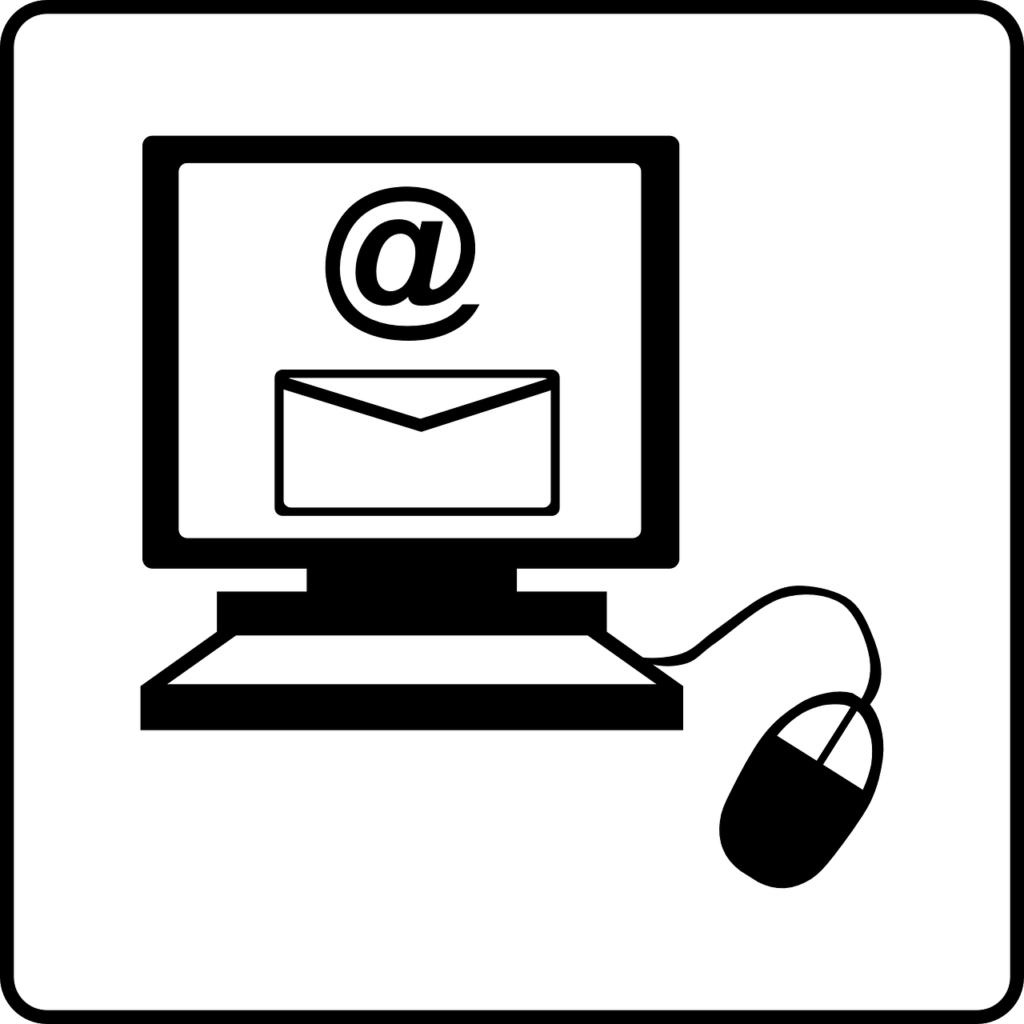
CRM email integration, broken down into distinct categories for you
1. Email Syncing and Real-Time Collaboration
- Automatic Email Logging – CRM systems automatically log emails from various providers (like Gmail, Outlook) directly into the customer profile. This saves time for sales reps and ensures that no communication is missed.
- Real-Time Email Collaboration – Teams can collaborate on emails in real-time. This is especially beneficial in larger teams, allowing multiple members to stay informed of email interactions and avoid duplicated efforts.
2. Email List Cleaning & Quality Assurance
- Email List Segmentation – By segmenting email lists within a CRM, businesses can send targeted campaigns to specific customer groups, ensuring relevance and reducing unsubscribes.
- Automatic Unsubscribe Handling – CRMs track unsubscribe requests automatically and ensure that customers who opt out are not contacted again, keeping businesses compliant with regulations like GDPR.
- Bounce Handling – Email bounces are automatically recorded in the CRM. This feature helps businesses clean their email list and improve deliverability by removing inactive email addresses.
3. Data Enrichment through Email Integration
- Enriching CRM Profiles – Email responses can trigger CRM to update customer profiles, including contact information, preferences, or even location data based on interaction content.
- Third-Party Data Enrichment – Email engagement can trigger integration with third-party tools that provide deeper insights into customer behaviors and demographics, helping businesses refine their marketing strategies.
4. Email-Based Lead Scoring
- Lead Scoring Based on Email Engagement – CRMs can automatically assign scores to leads based on how they interact with emails (opens, clicks, replies). This helps prioritize high-potential leads for follow-up.
- Email Interaction Patterns – Analyzing email response patterns, such as frequency of open or click rates, helps adjust lead scoring to better reflect a prospect’s readiness to buy.
5. AI-Powered Email Recommendations
- Email Content Personalization – CRMs powered by AI can suggest email content tailored to specific customers based on past interactions, preferences, and behavior.
- Subject Line Optimization – Using AI to analyze past successful subject lines, CRM systems can suggest optimized subject lines for better open rates.
- Optimal Send Time – AI determines the best time to send emails based on when the recipient is most likely to engage, maximizing open and response rates.
6. Email A/B Testing within CRM Systems
- Subject Line Testing – A/B testing subject lines within the CRM allows businesses to see which ones get the most opens, allowing for continual improvement in email campaigns.
- Content Variation Testing – Test different email copy, CTAs (call-to-action), and design layouts to understand what resonates best with the target audience. CRMs record the results for future optimization.
- Multivariate Testing – Some CRMs offer multivariate testing, allowing businesses to test several elements simultaneously (subject line, design, CTA, etc.), and learn what combinations work best.
7. Advanced Reporting & Analytics
- Conversion Tracking – CRMs integrated with email can track how many recipients converted from the email campaign (e.g., completing a purchase or signing up for a service), providing detailed ROI analysis.
- Customer Journey Mapping – CRMs with email integration allow businesses to visualize how customers move through the sales funnel, tracking email touchpoints and ensuring timely follow-up actions.
- Campaign Performance Metrics – Key metrics like open rates, click-through rates, bounce rates, and unsubscribe rates are tracked within the CRM, helping businesses refine their email marketing strategies.
8. Advanced Workflow Automation with Emails
- Drip Campaigns – Set up automated drip email campaigns that nurture leads over time based on their interactions. This keeps leads engaged without manual intervention.
- Event-Triggered Emails – CRMs can send event-triggered emails based on customer actions such as filling out a form, downloading a resource, or visiting a webpage, ensuring timely and relevant communication.
- Sales Funnel Automation – Integrating email into the sales funnel ensures that leads get the right email at the right time, whether they need more information, a discount, or a reminder to complete their purchase.
9. CRM Email Integration for Customer Retention
- Loyalty Program Emails – Automate sending personalized loyalty program emails that include rewards or special offers based on the customer’s purchase history, helping retain high-value customers.
- Re-engagement Campaigns – For customers who haven’t interacted in a while, CRMs can trigger automated emails offering discounts, updates, or other incentives to re-engage them.
- Customer Anniversary and Birthday Emails – Automated emails based on customer data (like birthdays or anniversaries) can be sent as part of a personalized customer retention strategy.
10. Multi-Language Support for Global Operations
- Localized Email Campaigns – Businesses that operate globally can use CRM email integrations to send emails in different languages based on the customer’s location or language preference stored in the CRM.
- Timezone-Aware Emails – Emails can be scheduled to be sent at optimal times based on the customer’s timezone, improving engagement rates for international audiences.

Conclusion
CRM email integration is a lifesaver for organizations looking to maximize communication, develop customer relationships, and increase revenues. By organizing email interactions into the CRM, teams can increase collaboration, streamline workflows, and make informed decisions. Selecting the appropriate CRM and applying best practices will yield a smooth and effective integration with long-term benefits.
CRM email integration is not an investment about streamlining efficiency alone—it’s an investment in making customer relationships better and achieving ongoing business success in a world of growing digitization.